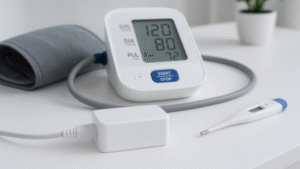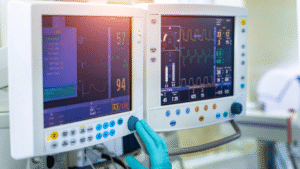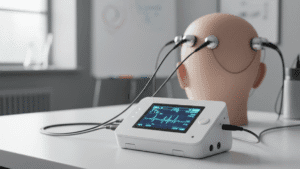Portable projectors have become essential tools for presentations, home entertainment, and educational purposes, offering flexibility and convenience in a compact form. However, power issues can disrupt their performance, leaving users frustrated and searching for solutions. Common symptoms include the projector not turning on, flickering images, or unexpected shutdowns. While the projector itself may seem like the culprit, the external power adapter is often overlooked as a potential source of these problems. This article examines the role of the external switch power adapter in resolving power issues in portable projectors, offering a comprehensive guide to diagnosing and resolving these challenges.
Understanding the Role of the External Power Adapter
The external switch power adapter, also known as a power supply or AC adapter, converts alternating current (AC) from a wall outlet into direct current (DC) suitable for the projector. This component is crucial for delivering stable voltage and current, ensuring proper operation. A faulty or incompatible adapter can lead to a range of issues, from intermittent power delivery to complete device failure.
Portable projectors typically rely on adapters with specific voltage, amperage, and connector types. For instance, a projector may require a 19V adapter with a 3.42A output and a 5.5mm x 2.5mm barrel connector. Using an adapter that does not meet these specifications can cause underperformance or damage to the device. Understanding the adapter’s specifications is the first step in troubleshooting power issues.

Common Power-Related Symptoms in Portable Projectors
When diagnosing power issues, users often encounter symptoms such as:
- Projector not powering on: The device shows no signs of life, with no lights or fan activity.
- Intermittent power loss: The projector shuts off randomly or only works when the power cable is held in a specific position.
- Flickering or dim display: The projected image fluctuates in brightness or cuts out intermittently.
- Overheating or unusual noises: The projector or adapter becomes excessively hot or emits buzzing sounds.
- Battery charging issues (for battery-powered models): The projector fails to charge or drains quickly despite being plugged in.
These symptoms may point to issues with the projector’s internal components, but the power adapter is often the root cause, especially in portable models that rely heavily on external power sources.
Step-by-Step Troubleshooting Process
To determine whether the external power adapter is to blame, follow this structured troubleshooting process. Each step is designed to isolate the issue and identify whether the adapter or another component is causing the problem.
Step 1: Verify the Power Source
Before examining the adapter, ensure the power source is reliable. Plug the adapter into a different wall outlet to rule out issues with the socket. If the projector is connected to a power strip or extension cord, bypass these and plug directly into the wall, as power strips can sometimes fail or deliver inconsistent voltage.
If the outlet is functional, check for environmental factors such as power surges or fluctuations, which can affect the adapter’s performance. Using a surge protector can help stabilize the power supply and protect the projector from voltage spikes.
Step 2: Inspect the Power Adapter and Cable
Physical damage to the adapter or its cable is a common cause of power issues. Examine the adapter for:
- Frayed or damaged cables: Look for exposed wires, cuts, or bends in the cable, which can interrupt power delivery.
- Burn marks or melted plastic: These indicate overheating or electrical faults, suggesting the adapter needs replacement.
- Loose connectors: Ensure the adapter’s connector fits snugly into the projector’s power port. A loose connection can cause intermittent power loss.
If the cable is detachable, try swapping it with a compatible one to see if the issue persists. For example, many adapters use a standard figure-8 (C7/C8) or cloverleaf (C5/C6) power cord, which can be tested with a spare.
Step 3: Check the Adapter’s Specifications
Using an incompatible adapter is a frequent mistake, especially when replacing a lost or damaged one. Verify the adapter’s voltage, amperage, and connector type against the projector’s requirements, which are typically listed in the user manual or on the device itself. For instance, a projector requiring 12V at 5A will not function correctly with a 12V, 3A adapter, as it cannot supply sufficient current.
Additionally, check the polarity (positive or negative tip), usually indicated by a symbol like (+)— or (—)+ on the adapter. Using an adapter with incorrect polarity can damage the projector or prevent it from powering on.
Step 4: Test the Adapter’s Output
To confirm whether the adapter is delivering the correct power, use a multimeter to measure its output voltage. Set the multimeter to DC voltage, insert the probes into the adapter’s connector (ensuring correct polarity), and compare the reading to the adapter’s rated output. A significant deviation (e.g., a 19V adapter outputting 15V or less) indicates a faulty adapter.
If you don’t have a multimeter, try using the adapter with another compatible device, if available, to see if it powers on correctly. Alternatively, test the projector with a known-working adapter of the same specifications.
Step 5: Examine the Projector’s Power Port
A damaged or dirty power port on the projector can mimic adapter-related issues. Inspect the port for debris, bent pins, or corrosion, and clean it gently with compressed air or a small brush. If the port is loose or damaged, it may require professional repair, as this is an internal hardware issue.
Step 6: Monitor for Overheating
Overheating adapters can shut down to prevent damage, causing the projector to lose power. Feel the adapter after a few minutes of use; it should be warm but not hot to the touch. Ensure the adapter is placed in a well-ventilated area, away from heat sources or obstructions. Overheating may also stem from an overloaded circuit or an adapter nearing the end of its lifespan.
Step 7: Test with a Replacement Adapter
If the above steps suggest the adapter is faulty, obtain a replacement with identical specifications. Avoid universal adapters unless they explicitly match the projector’s voltage, amperage, and connector type, as these can be unreliable. Test the projector with the new adapter to confirm whether the issue is resolved.
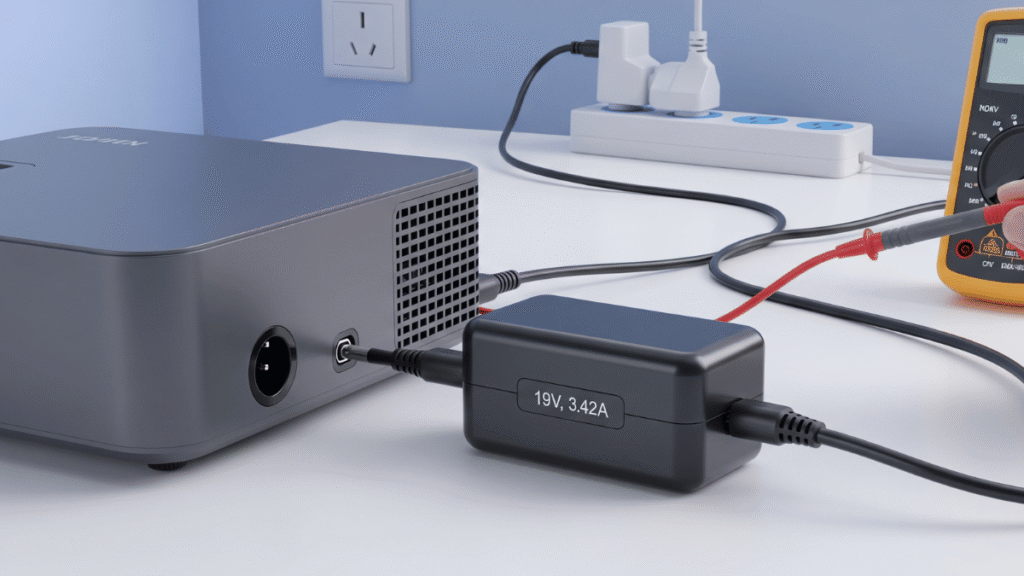
Common Causes of Adapter-Related Power Issues
Several factors can cause an external power adapter to fail or underperform, impacting the projector’s functionality. Understanding these causes can help prevent future issues.
Wear and Tear
Over time, power adapters experience wear from repeated plugging and unplugging, bending of cables, or exposure to heat and humidity. This can weaken internal connections or degrade components, leading to inconsistent power delivery.
Manufacturing Defects
Low-quality or counterfeit adapters may not meet safety or performance standards. These adapters often fail prematurely or deliver unstable power, risking damage to the projector. Always purchase adapters from reputable manufacturers or the projector’s original brand.
Incompatible Replacement Adapters
When replacing a lost or damaged adapter, users may inadvertently choose one with incorrect specifications. Even small differences in voltage or amperage can cause significant issues. For example, an adapter with too high a voltage can overload the projector’s circuits, while one with insufficient amperage may cause flickering or shutdowns.
Environmental Factors
Power surges, lightning strikes, or unstable electrical grids can damage adapters, especially in regions with an inconsistent power supply. Using a surge protector or voltage stabilizer can mitigate these risks.
Preventive Measures to Protect Your Projector and Adapter
To minimize power-related issues and extend the lifespan of your projector and its adapter, follow these best practices:
- Use the Original Adapter: Whenever possible, use the adapter supplied with the projector or a manufacturer-approved replacement. Third-party adapters may not meet the same quality standards.
- Store Properly: Avoid wrapping the adapter’s cable tightly around the unit, as this can stress the wires. Store the adapter in a cool, dry place when not in use.
- Avoid Overloading Circuits: Plug the projector into a dedicated outlet or a surge protector to prevent overloading, especially when using multiple devices.
- Regularly Inspect Equipment: Check the adapter and cable periodically for signs of wear, and replace them before they fail.
- Invest in Quality Surge Protection: A high-quality surge protector can safeguard both the projector and adapter from voltage spikes.
When to Seek Professional Help
If troubleshooting reveals that the adapter is functioning correctly but the projector still exhibits power issues, the problem may lie within the device itself. Internal components such as the power board, motherboard, or battery (in battery-powered models) could be faulty. In such cases, contact the projector’s manufacturer or a certified repair service for further diagnostics.
Additionally, if the adapter shows signs of severe damage, such as burn marks or a melted casing, stop using it immediately and consult a professional to assess potential damage to the projector.
Choosing the Right Replacement Adapter
When replacing a faulty adapter, prioritize quality and compatibility. Here are some tips for selecting the right adapter:
- Match Specifications Exactly: Ensure the voltage, amperage, connector size, and polarity match the projector’s requirements. Check the user manual or the original adapter’s label for details.
- Opt for OEM Adapters: Original Equipment Manufacturer (OEM) adapters are designed specifically for your projector model, ensuring optimal performance and safety.
- Read Reviews and Verify Sellers: When purchasing online, buy from reputable retailers and check user reviews to avoid counterfeit or substandard products.
- Consider Warranty: Some adapters come with a warranty, offering peace of mind in case of premature failure.
The Importance of Quality Power Adapters
Investing in a high-quality external switch power adapter is crucial for the longevity and performance of portable projectors. A reliable adapter ensures stable power delivery, reduces the risk of damage to the projector, and minimizes downtime during critical presentations or entertainment sessions. By understanding the adapter’s role and following proper troubleshooting and maintenance practices, users can address power issues effectively and keep their projectors running smoothly.
Conclusion
Power issues in portable projectors can stem from various sources, but the external power adapter is a common culprit. By systematically troubleshooting the adapter—verifying the power source, inspecting for physical damage, checking specifications, and testing output—users can pinpoint the cause of the problem. Preventive measures, such as using surge protectors and storing equipment properly, can further reduce the risk of adapter-related issues. When in doubt, replacing a suspect adapter with a high-quality, compatible model can restore the projector’s functionality and ensure reliable performance for years to come.