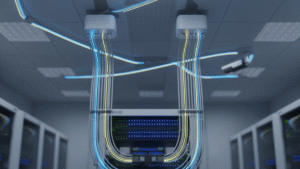Power adapters fail silently until they don’t—often taking systems down with them. But behind those failures is a concept too often ignored: Safe Operating Area (SOA).
Safe Operating Area (SOA) defines the voltage and current limits that components can safely operate within. If exceeded, power adapters can overheat, shut down, or fail.
Power adapters are expected to deliver reliable output even under unstable conditions. But many failures happen when engineers ignore SOA. A well-designed power adapter must stay within SOA under all conditions—peak loads, inrush current, and thermal rise. If it doesn’t, even a certified adapter may become a risk.
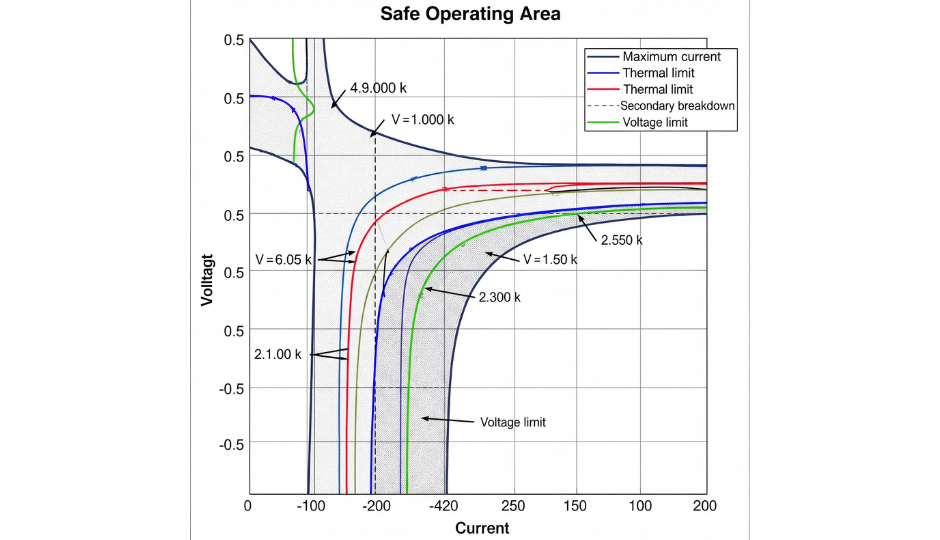
What Exactly Is SOA and Why Does It Matter?
Problems like sudden adapter failure or erratic output often start in the SOA. But what makes SOA so critical?
SOA is the map of boundaries where a power device (like a MOSFET or diode) can function without breaking down. Stay within it, and your power system is stable. Cross it, and components overheat, short, or degrade.
When I worked on my first industrial project involving a 24V/3A adapter, we had unexplained failures after just a few months in the field. Turned out the switching transistor was regularly operating beyond its pulsed SOA during startup. That mistake cost us thousands. Since then, SOA has become a standard part of every adapter review we do.
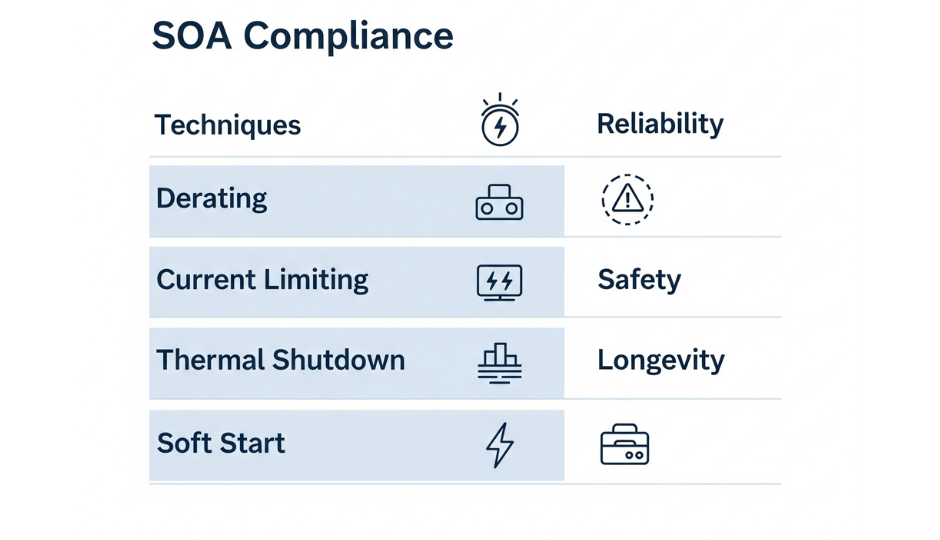
How Does SOA Apply to Modern Switching Power Adapters?
An external adapter doesn’t have to power a rocket ship to face extreme conditions. Think about medical devices, smart home controllers, or tablet chargers. Spikes, surges, and variable loads are common. If the internal power semiconductors are not kept within their SOA, they degrade fast.
SOA ensures the transistor can handle combinations of voltage and current safely. In real life, this means the adapter won’t fail when it starts up, charges quickly, or handles transient loads.
Here’s what we typically see:
- High current surges during motor startup (e.g., in small pumps or air purifiers)
- High voltage spikes during switching, noise, or line transients
- Thermal stress from continuous operation in sealed plastic enclosures
We test our designs under all these scenarios, sometimes pushing prototypes past their SOA intentionally to observe failure points. This data helps us rate our final designs properly. That’s also why we never compromise on MOSFET quality—cheaper parts often have lower pulsed SOA and no real safety margin.
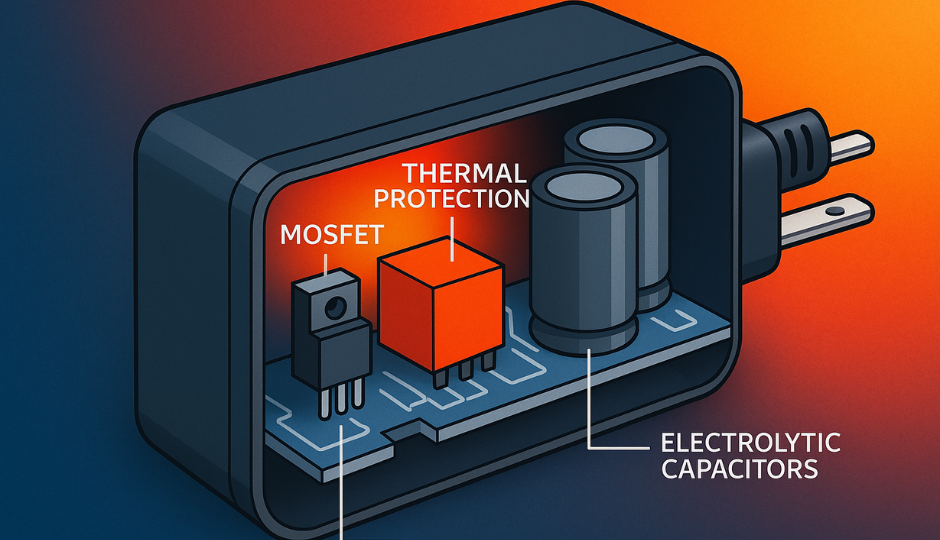
What Design Practices Help Stay Within SOA?
We always start with derating. If a MOSFET has a max drain current of 10A, we design for 5A. If its SOA pulse rating is 80W, we limit it to 40W. This gives room for temperature rise and part aging.
To keep within SOA, we use current limiting, thermal shutdown, and safe-start techniques like soft start. We also carefully lay out PCB traces to reduce parasitic inductance, which can cause voltage overshoot.
| Technique | Purpose | Benefit |
|---|---|---|
| Current Limiting | Prevent overload | Keeps current in safe zone |
| Thermal Shutdown | Prevent overheating | Avoids SOA thermal collapse |
| Soft Start Circuit | Avoid inrush surges | Protects pulsed SOA |
| Derated Design | Stay below rated values | Adds reliability margin |
| Quality Components | Higher SOA and stability | Better long-term behavior |
Once we implemented soft-start and SOA-aware layout in one of our 36W medical-grade adapters, failure rates dropped below 0.1%. That’s how powerful good SOA practices can be.
What Happens If You Ignore SOA in Adapter Design?
Failures. Sometimes immediate. Sometimes slow and hard to detect.
If a power transistor operates outside its SOA too often, it heats up, degrades, or latches into failure. This results in device shutdowns, fire risks, or dangerous undervoltage output to your system.
I once reviewed an adapter returned from a customer. It had passed all basic tests but still failed after three weeks in the field. A thermal camera showed hotspot formation around the switching device. The problem? The adapter wasn’t compensating for load transients and routinely operated outside the SOA for milliseconds at a time. That’s all it took.
In systems where power is everything—ventilators, control panels, or industrial displays—such oversights are unacceptable.

Conclusion
Safe Operating Area is the hidden foundation of power adapter reliability. Stay inside it, and you prevent silent failures and ensure long-term performance.