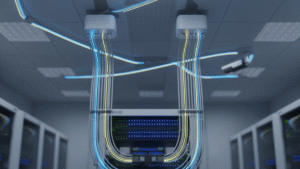Selecting the appropriate input and output plugs for your power adapter is crucial to ensure compatibility, safety, and efficiency in your electronic devices. This process involves understanding the specific requirements of your device, the standards for plugs and connectors, and the environmental conditions where the adapter will be used. Here’s a guide to help you choose the right plugs:
1. Understand the Device Requirements
Before selecting plugs, you need to know the power requirements of your device:
- Input Voltage and Current: Determine the voltage and current your adapter will receive from the power source (e.g., 120V AC in North America, 230V AC in Europe).
- Output Voltage and Current: Know the voltage and current your device requires from the adapter. This will determine the type of output plug needed.
- Polarity: Check whether your device requires a center-positive or center-negative output plug. Mismatching polarity can damage your device.
2. Selecting the Input Plug (AC Plug)
The input plug connects the power adapter to the mains electricity. Consider the following:
Geographic Location:
- North America (NEMA 1-15 or NEMA 5-15): If your adapter will be used in North America, a two-prong (NEMA 1-15) or three-prong grounded plug (NEMA 5-15) is standard.
- Europe (CEE 7/16 or CEE 7/7): European countries often use the CEE 7/16 Europlug or CEE 7/7 Schuko plug.
- United Kingdom (BS 1363): In the UK, the BS 1363 plug with three rectangular prongs is common.
- Other Regions: Each country or region may have specific plug standards, such as Type I in Australia or Type G in Singapore.
Safety Standards:
- Ensure the input plug meets the safety standards of the region where it will be used. For example, UL certification in the U.S. or CE marking in Europe.
Portability and Use Cases:
- Consider a universal adapter if the device will be used in multiple countries. These adapters can accommodate various plug types.
3. Selecting the Output Plug (DC Plug)
The output plug connects the adapter to your device. Key factors include:
Plug Type:
- Barrel Connectors: Common in power adapters, with different diameters and lengths. Ensure the plug matches your device’s socket size (e.g., 5.5mm x 2.1mm or 5.5mm x 2.5mm).
- USB Connectors: For devices using USB for power, choose the correct type (e.g., USB-A, USB-C).
- Custom Connectors: Some devices use proprietary connectors; ensure compatibility by checking the device’s specifications or manufacturer guidelines.
Connector Size:
- Inner and Outer Diameter: The barrel connector’s inner and outer diameters must fit snugly in the device’s power socket.
- Length: Ensure the plug’s length matches the socket depth to make a secure connection.
Polarity:
- Check the device’s polarity requirements. Mismatched polarity can lead to device failure or damage.
4. Environmental Considerations
- Durability: For outdoor or industrial environments, choose plugs that are durable and resistant to dust, water, and impact. Look for IP ratings indicating protection levels (e.g., IP67).
- Temperature Tolerance: In extreme temperatures, select plugs and adapters rated to operate safely within the expected temperature range.
5. Compatibility and Safety Certifications
- Manufacturer Recommendations: Always follow the manufacturer’s guidelines for compatible plugs. Using unauthorized plugs can void warranties or cause safety hazards.
- Certifications: Ensure that both input and output plugs are certified by relevant safety bodies (e.g., UL, CE, RoHS). This ensures they meet safety and environmental standards.
6. Consider Future-Proofing
- Modularity: If possible, choose power adapters with interchangeable plugs. This can be beneficial if you need to adapt to different devices or regions.
- Power Rating: Ensure the adapter’s power rating exceeds your device’s requirements to account for future upgrades or additional connected devices.
7. Test and Verify
- Before regular use, test the power adapter and plugs with your device to ensure proper functionality. Verify that there are no loose connections, overheating, or other issues.
- Check Performance: Monitor the adapter’s performance over time, ensuring it consistently meets the device’s power needs without degradation.
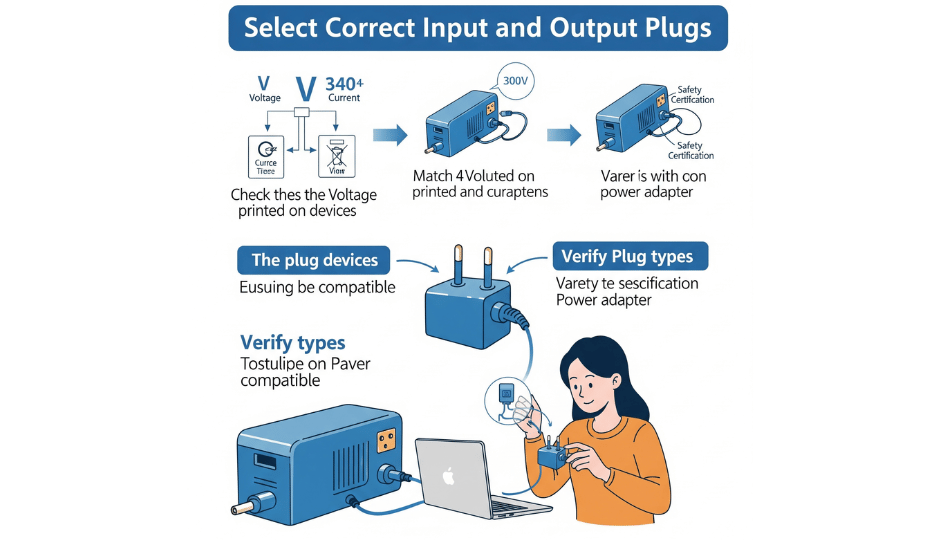
Choosing the right input and output plugs for your power adapter involves careful consideration of your device’s requirements, the environmental conditions, and regional standards. By selecting compatible, certified, and durable plugs, you ensure the safe and efficient operation of your device while minimizing the risk of damage or failure. Always prioritize safety by following manufacturer guidelines and using plugs that meet the necessary certifications.